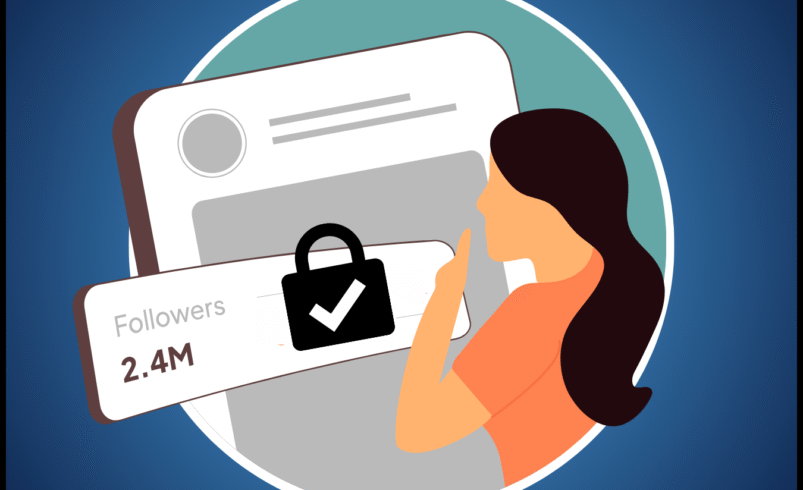How to See Who Saved My Post on Instagram?
Instagram has become one of the most influential platforms in the world  . Every day, millions of users upload content—photos, videos, and reels—to connect with their audience. One of the most powerful engagement tools Instagram offers is the “Save” feature, which allows users to bookmark posts they find interesting.
. Every day, millions of users upload content—photos, videos, and reels—to connect with their audience. One of the most powerful engagement tools Instagram offers is the “Save” feature, which allows users to bookmark posts they find interesting.
But many creators ask the same burning question: “How can I see who saved my post on Instagram?” 
In this article, we’ll break down everything you need to know about Instagram’s save feature, what is possible, and what’s not. We’ll also cover business account insights, privacy policies, risks of third-party apps, and some creative indirect methods to get clues about your audience.
What is the Instagram Save Feature and How Does It Work?
Instagram’s Save feature was introduced to help users bookmark content without taking screenshots or liking every post they wanted to revisit. By tapping the little bookmark icon under a post, users can add that post to their private “Saved” collection.
Here’s what you need to know:
-
Saved posts are private—only the user who saved them can see their collection.
-
The feature helps users revisit recipes, quotes, product photos, travel ideas, and memes 😂.
-
Creators and businesses often treat saves as a strong signal of engagement, similar to likes and shares.
Unlike likes and comments, though, saves are not visible to the public. This privacy design means you cannot see who exactly saved your post. Instead, Instagram only shows you the number of saves if you have a professional (business or creator) account.
But many creators ask the same burning question: “How can I see who saved my post on Instagram?” 
In this article, we’ll break down everything you need to know about Instagram’s save feature, what is possible, and what’s not. We’ll also cover business account insights, privacy policies, risks of third-party apps, and some creative indirect methods to get clues about your audience.
Is it Possible to See the Registrants Directly?
The short answer: No 🚫. Instagram does not provide a way to see who specifically saved your post. You can only see the count of saves if your account is set to business or creator mode.
Why is this the case? Instagram prioritizes user privacy. People save posts for many reasons—personal inspiration, reference, or even just curiosity. Revealing names would violate that sense of privacy and could make users hesitant to use the feature.
While many creators wish they could see names, Instagram has deliberately chosen not to provide that data.