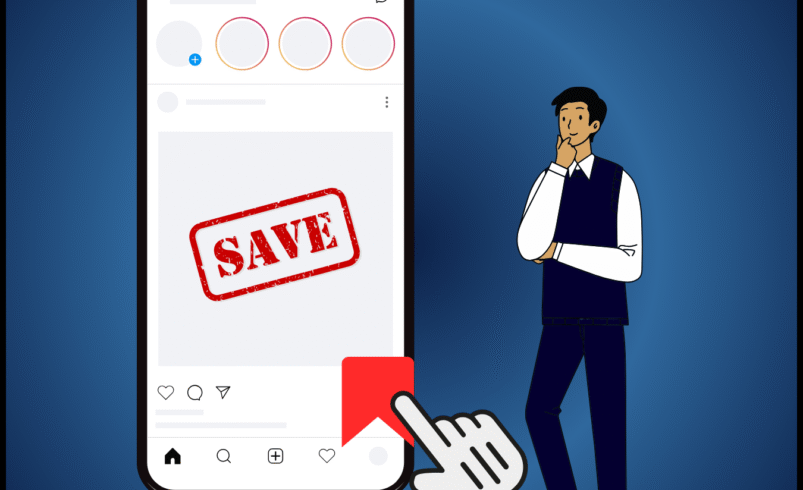How to See Who Saved My Post on Instagram?
Instagram is one of the most popular social media platforms in the world 🌍, used daily by creators, influencers, businesses, and casual users alike. With so much content being shared—photos, reels, and stories—understanding how people engage with your posts is more important than ever. Likes and comments are visible, but many creators are equally curious about saves.
A save is a powerful engagement signal. It means someone found your post valuable enough to keep it for later. But one question comes up again and again: “How can I see who saved my Instagram post?”
This article explains how the save feature works, what’s possible (and what isn’t), and how you can use insights, analytics, and indirect methods to better understand your audience—while respecting privacy laws and Instagram’s policies.
What is the Instagram Save Feature and How Does It Work?
The Save feature on Instagram allows users to bookmark posts for later 📌. It was introduced as a way to replace screenshots and make it easier for users to organize posts they love.
-
To save a post: tap the bookmark icon below a photo or video.
-
Saved posts are stored privately in a user’s profile under “Saved Collections.”
-
Users can create folders like “Travel,” “Recipes,” or “Fashion” to organize their saved content.
For creators and businesses, saves are more than just bookmarks—they are a sign that the post is valuable, memorable, or actionable. Unlike likes, saves usually indicate deeper interest because the user intends to come back later.
Is it Possible to See the Registrants Directly?
Here’s the straight answer: No, you cannot see the names of people who saved your Instagram post 🚫. Instagram’s design protects user privacy. Saved lists are private, and Instagram has made it clear that it will not reveal that information to creators.
This may feel frustrating, but it’s intentional. Just like users can view posts without leaving a like or comment, they can also save content without announcing it. Revealing names could discourage people from using the feature, reducing engagement overall.
So, while you can’t see who saved your posts, there are still ways to see how many saves your posts get—and that information can be incredibly useful.
Viewing Saving Statistics in Business Accounts?
If you want to know how many people saved your posts, switching to a Professional Account (Business or Creator) is essential.
Here’s how to do it:
-
Go to Settings > Account > Switch to Professional Account.
-
Select either Business or Creator.
-
After switching, go to any post and tap View Insights.
Insights will show you metrics such as: