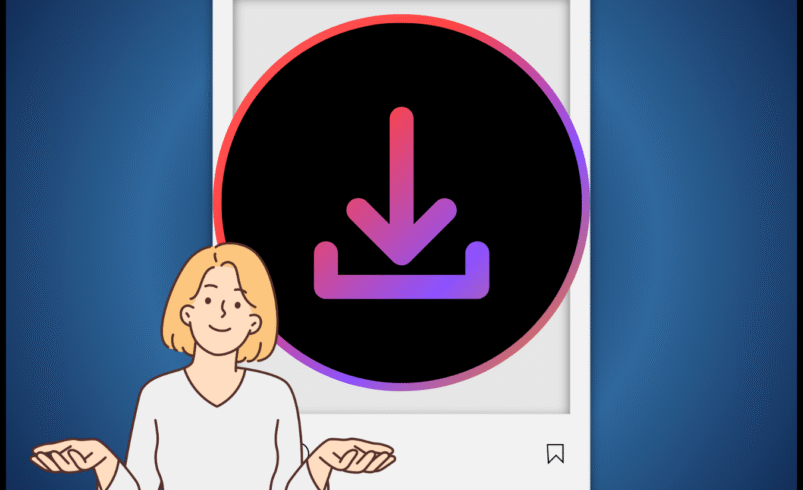How to download Instagram posts?
- Eylül 10, 2025
- 0
Instagram is one of the most popular social media platforms in the world . Millions of people log in every day to share content, connect with friends, or
Instagram is one of the most popular social media platforms in the world . Millions of people log in every day to share content, connect with friends, or